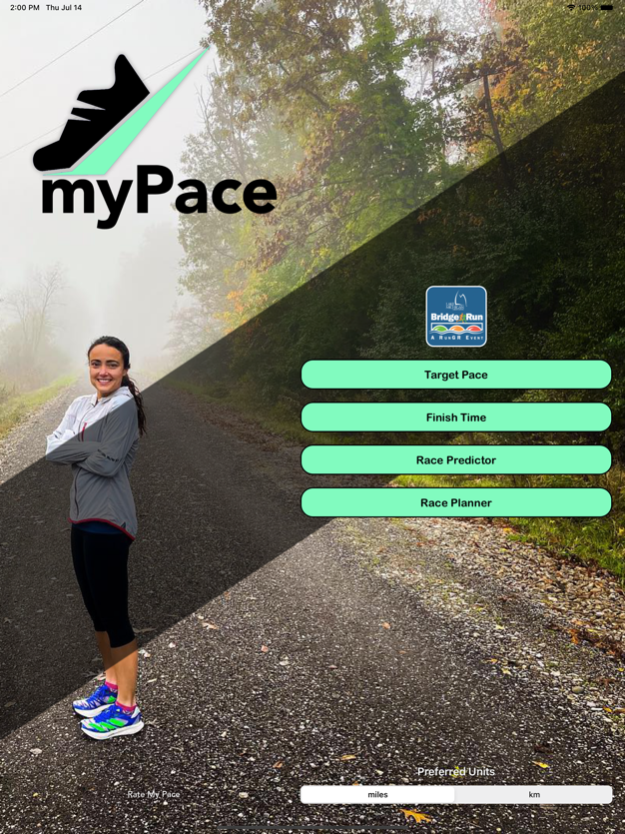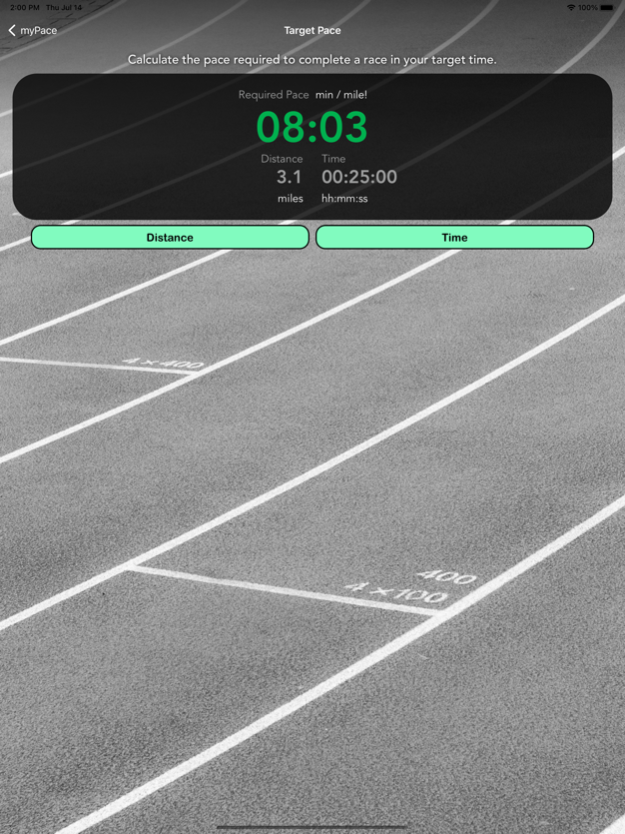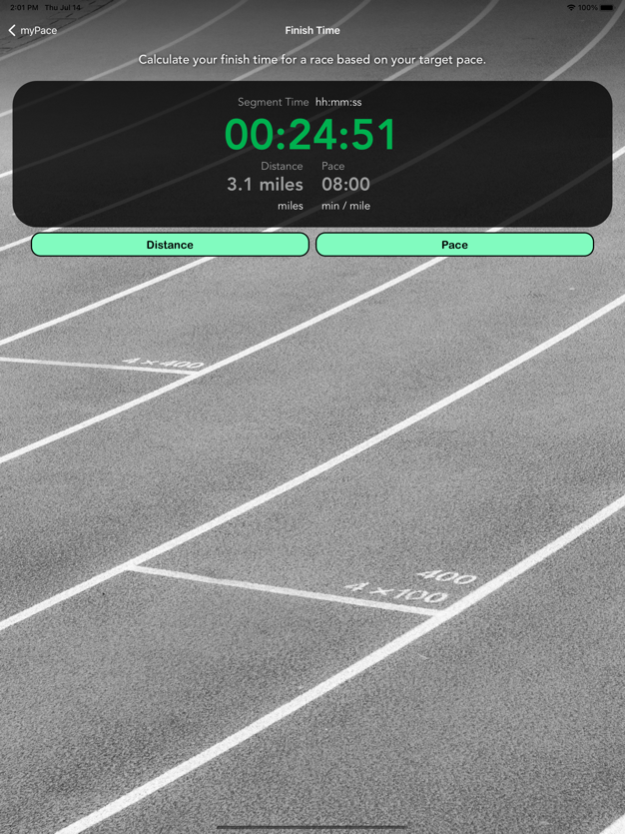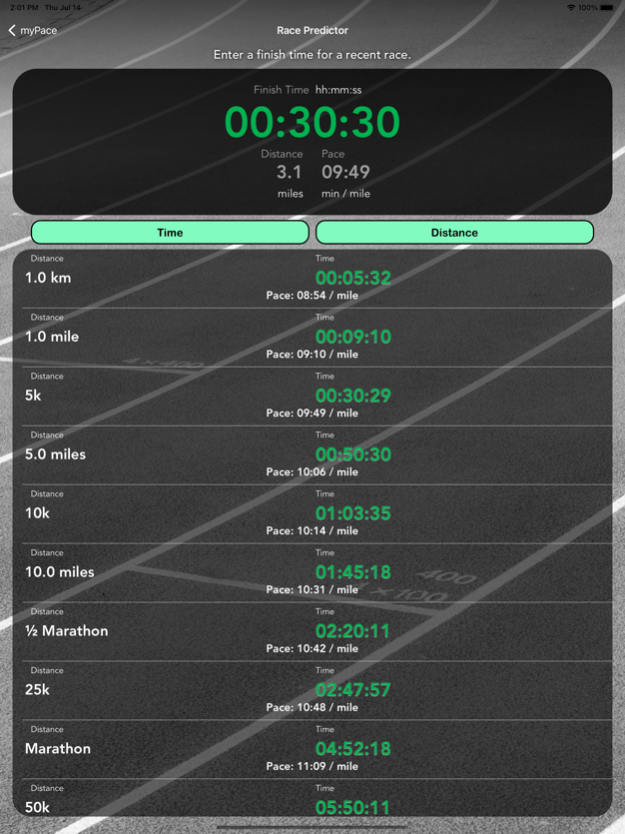myPace - Running Calculator 1.3
Paid Version
Publisher Description
Simple to use with an elegant interface, this "Track Math" running calculator is perfect for anyone who runs, races, and who ponders what-if goals!
Find out what pace you'd need to hold to achieve your target time.
Find out what your finish time for a race would be if you held a given pace.
Use your results from a recent race to predict what you may be able to achieve in races of other distances.
Supports both metric and imperial (English) units.
Jul 15, 2022
Version 1.3
This version adds the ability to create a custom race strategy based on any custom splits you want to run. For example you can build in an easy warm up, then negative splits to the finish, and myPace will calculate your total time and average pace.
Additionally, myPace now includes a link to a focus running event that you can access from the main screen. Watch for how this feature will grow with the releases that are planned for the remainder of the year!
About myPace - Running Calculator
myPace - Running Calculator is a paid app for iOS published in the Health & Nutrition list of apps, part of Home & Hobby.
The company that develops myPace - Running Calculator is Chris HALFORD. The latest version released by its developer is 1.3.
To install myPace - Running Calculator on your iOS device, just click the green Continue To App button above to start the installation process. The app is listed on our website since 2022-07-15 and was downloaded 0 times. We have already checked if the download link is safe, however for your own protection we recommend that you scan the downloaded app with your antivirus. Your antivirus may detect the myPace - Running Calculator as malware if the download link is broken.
How to install myPace - Running Calculator on your iOS device:
- Click on the Continue To App button on our website. This will redirect you to the App Store.
- Once the myPace - Running Calculator is shown in the iTunes listing of your iOS device, you can start its download and installation. Tap on the GET button to the right of the app to start downloading it.
- If you are not logged-in the iOS appstore app, you'll be prompted for your your Apple ID and/or password.
- After myPace - Running Calculator is downloaded, you'll see an INSTALL button to the right. Tap on it to start the actual installation of the iOS app.
- Once installation is finished you can tap on the OPEN button to start it. Its icon will also be added to your device home screen.